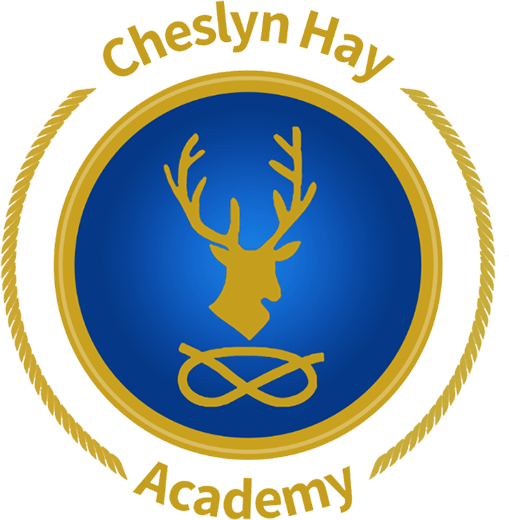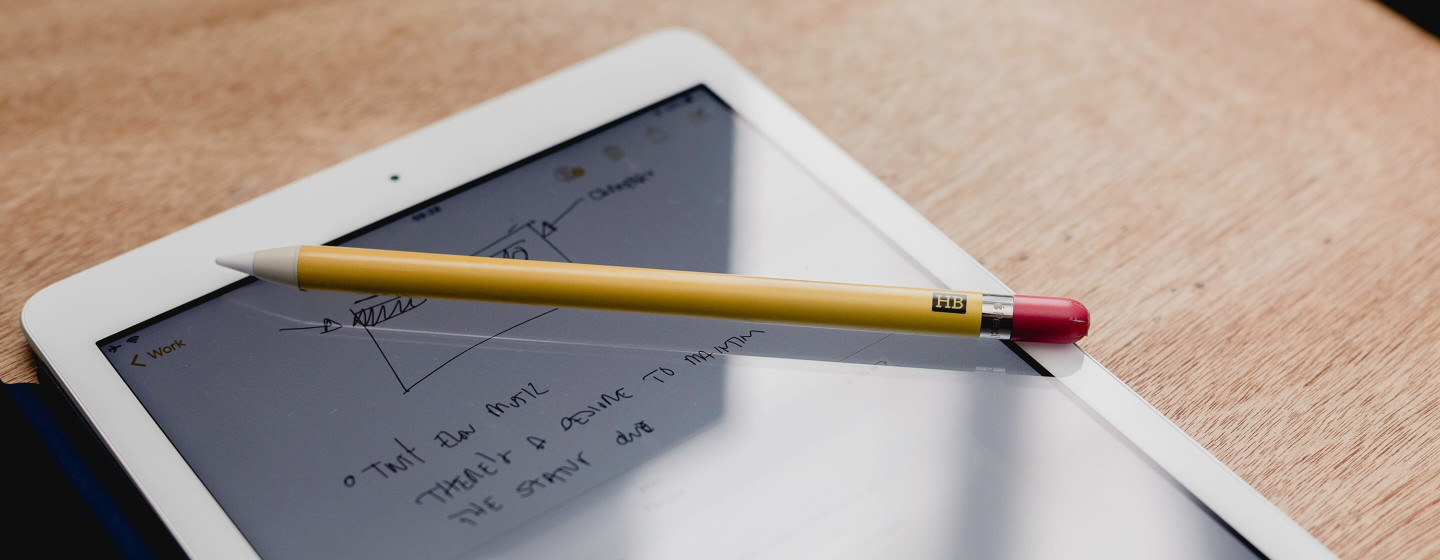
Remote Learning
Remote learning is an integral part of our curriculum. It enhances learning, improves achievement and develops students' study skills.
Remote learning is work set to be completed by students outside the timetabled curriculum. It is independent study that is not directly supervised by a teacher and it allows students to become self-regulated, independent learners. It includes prescribed homework set by teachers and self-guided quizzing or revision to secure learning. Students can access self-quizzing and revision strategies via the Aspire App on their iPad. The library is also available for students before and after school to complete their remote learning.
If a student is absent
How can students access their work?
All students at Cheslyn Hay Academy can log into their Google account to access their Google Classrooms. Subject teachers will publish any resources or assignments that the student needs to complete during the absence, if they are well enough to do so. If the student has any concern regarding the work, they may get in touch with their teacher via the Google Classroom. If a student is too ill to complete the work during their absence, they should access it as soon as they are well enough and use the resources on their Google Classroom to catch up on any learning missed and fill any gaps in their knowledge and understanding. Again, they can contact their teacher via Google Classroom if they require additional support.
Additional resources alongside Google Classroom
Alongside the work uploaded onto Google Classroom, students could work though some of the following educational resources, if they wish to do so:
- www.senecalearning.com - a secondary resource that covers all subjects.
- Maths: MyMaths and DrFrostMaths. Students have their own passwords to access both of these websites.
- Year 7, 8 and 9 students all have Knowledge Organisers (KO) that can be located in their Google Classroom. They could look through their subjects and self-quiz using their KO. For example, they could create revision resources (electronic version of Year 7 and Year 8 KO on website Threshold Curriculum).
- GCSE revision zone: students type into their Google Drive GCSE revision zone, and all of their subjects are included with past papers, revision summaries and various activities to help them with their exam content.
- All Key Stages: https://classroom.thenational.academy/ - a brilliant range of resources for all subjects.
- Reading: Through independent reading, students will develop reading fluency and stamina, which result in increased reading rates and thus, help students develop confidence, build vocabulary, and improve writing.