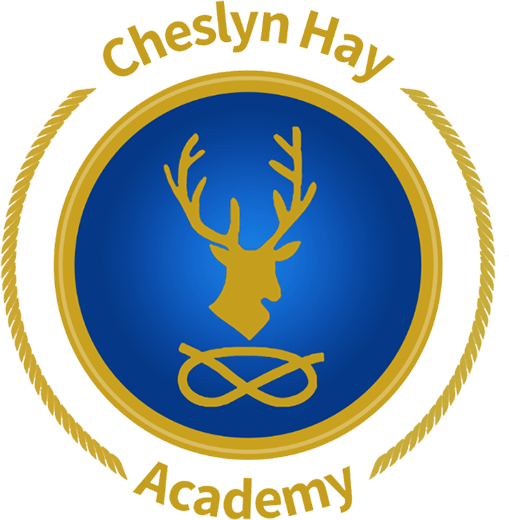School Meals
We recognise the vital part that a healthy diet plays in a child’s wellbeing, development and ability to learn and achieve effectively to unlock their potential.
We believe lunchtime is more than just about eating. It expands out students' academic and personal potential. Children sit together at lunch, whether eating school meals or a packed lunch, which encourages social interaction, are encouraged to try new foods and develop their table manners.
You can view our menus below.
School Menus
Cashless Catering
We now use a cashless system in school. This applies to all food purchased/provided from the school meals service including Free School Meals (FSM), breakfast club, break time and lunch time. The new system has allowed us to continue with the development of the school meal service, and provides us with a more efficient, faster and ultimately better quality of service. The new system does however mean that no cash can normally be accepted for school meals at the Till Points.
Why we introduced the system?
We had been concerned for a while about the amount of cash that some children have to carry around with them in school and ways in which we can encourage students who are eligible for FSM to take them. We use a system that incorporates the latest technology, but most importantly reduces the need for students to carry cash throughout the day and allows all students to use the service in the same way. There are also many other benefits of this system which include:
- No need to carry cash thus preventing loss/theft and reduces the risk of bullying
- Anonymity on Free School Meals reducing bullying
- Students learn about important lifestyle control by monitoring their own accounts
- Increased speed of service reducing queuing times
- Increased uptake on Free School Meals
- Facility to pay On-Line
- Automatic alerts to stop students purchasing allergy trigger items
- Reporting facilities help decrease wastage and improve the overall efficiency of the meal service
It is biometric so there will be no need for students to carry a card, as the system will recognise the thumb of your child at the revaluation pay points and at the tills. Alternatively your child will be issued with a PIN number.
Any amount of money can be paid into a student’s account, and any money spent on food & drink will be deducted on a daily basis. You will also be able to see on a daily basis what your child has spent and what they have spent it on.
In the first instance, a daily ‘spend limit’ of £5.00 is programmed into the system for all students not in receipt of Free School Meals (FSM), but this can be increased or decreased for an individual student by making a written request to the school finance office. The system will not allow your child’s account to go overspent and so it will be essential that their account always has enough credit to cover their purchases.
Students eligible for FSM will have their allowance (currently £2.34 per day) added daily by school and no underspend will be carried forward to the next day. If your child is eligible for FSM and you wish to add money to their entitlement, then you can add money to their account as detailed above.
Online payments are managed by ParentPay and further details and frequently asked questions are available by clicking here.
Alternatively, payments can be made at your local PayPoint store. These are located at:
- Co-op - Landywood Lane Cheslyn Hay, Walsall, West Midlands, WS6 7AQ
- Nisa - 12 Glenthorne Drive, Walsall, West Midlands, WS6 7BZ
- Spar - 98 Wardles Lane, Walsall, West Midlands, WS6 6DY
- Co-Op Great Wyrley - Wardles Lane, Walsall, West Midlands, WS6 6DY
- Liquor Stop - 120 Watling Street Bridgtown, Cannock, Staffordshire, WS11 0BN
Parent Pay
As mentioned earlier, the preferred method for putting money on your child’s account is on line via Parentpay. Every child will receive a letter (electronically by email) from school during the first week of term giving details of their secure online account which is activated using a unique username and password; you will be prompted to change these, and to keep them safe and secure. If you have more than one child at our school or children at other Parentpay schools, you will be able to create a single account login for all your children. Making a payment is straightforward and Parentpay holds a payment history for you to view at a later date; no card details are stored in any part of the system. Once you’ve activated your account you can make online payments straight away and your child will then be able to purchase food from their account. Parentpay is explained in more detail within the FAQs on our website and more guidance about how to use the website will be sent to you with your username and password.
Trips and Visits
We also use the cashless system for all trips and visits that your child may take part in. Full details of this will be included on the trip or visit letter or information sheet at the relevant time.
Further information
We hope that the attached information will answer any questions that you may have, but if this is not the case, please call school directly. All the information relating to the cashless system along with web links to any related sites is also available on the school website.
PARENT PAY FREQUENTLY ASKED QUESTIONS
Q When can I log in to my account?
A Once you have received your activation letter from school with your activation login details you’ll be able to activate your account and start making payments. This letter will be sent to you soon by your school.
Q Which cards can I use?
A ParentPay accepts MasterCard and Visa credit cards, and Maestro, Switch, Delta, Electron, Solo and Visa debit cards. Some schools may limit the use of credit cards for some transactions; you will be informed by the school directly of any such restrictions.
Q Is it safe to make payments on the internet?
A Yes. ParentPay uses leading technology to process your card transactions securely. All communication with the bank is encrypted and neither ParentPay nor the school have access to your card details.
Q How can I check that it’s secure?
A Standard website addresses begin with http; the address for a secure site will always begin with https. You will also see a padlock at the bottom/top right of the screen on our login page and after you have logged into your account; never enter your card details or personal data on any web page whose address does not start https.
Q What about our personal information?
A ParentPay holds a very limited amount of information about you and your child solely for the purpose of administering your account; however ParentPay does not use your personal information other than for supporting the school. We do not share or give information to any other organisations. We operate under strict guidelines set out by the Data Protection Act 1998.
ParentPay will NEVER contact you by phone, email or mail and ask you to divulge confidential information like passwords or card numbers. If you are ever contacted by someone claiming to be from ParentPay, please contact us immediately on 0845 257 5540.
Q I don’t have a home PC so how can I use ParentPay?
A Why not visit your local library, internet café or see if you can get access to a computer at work. Alternatively, the school is able to make a computer available to you out of school hours by appointment.